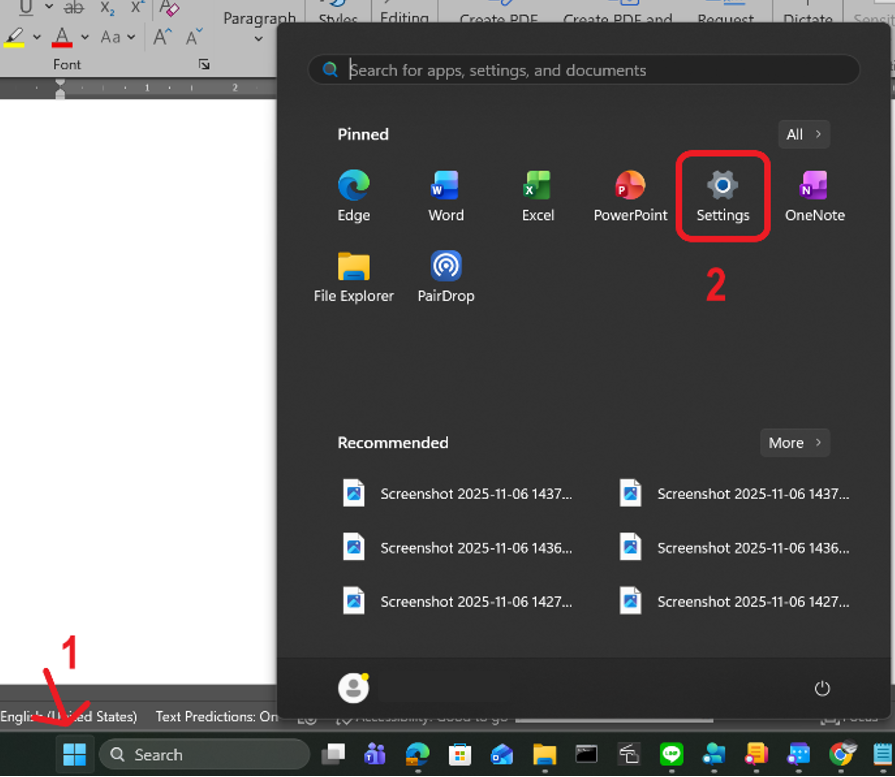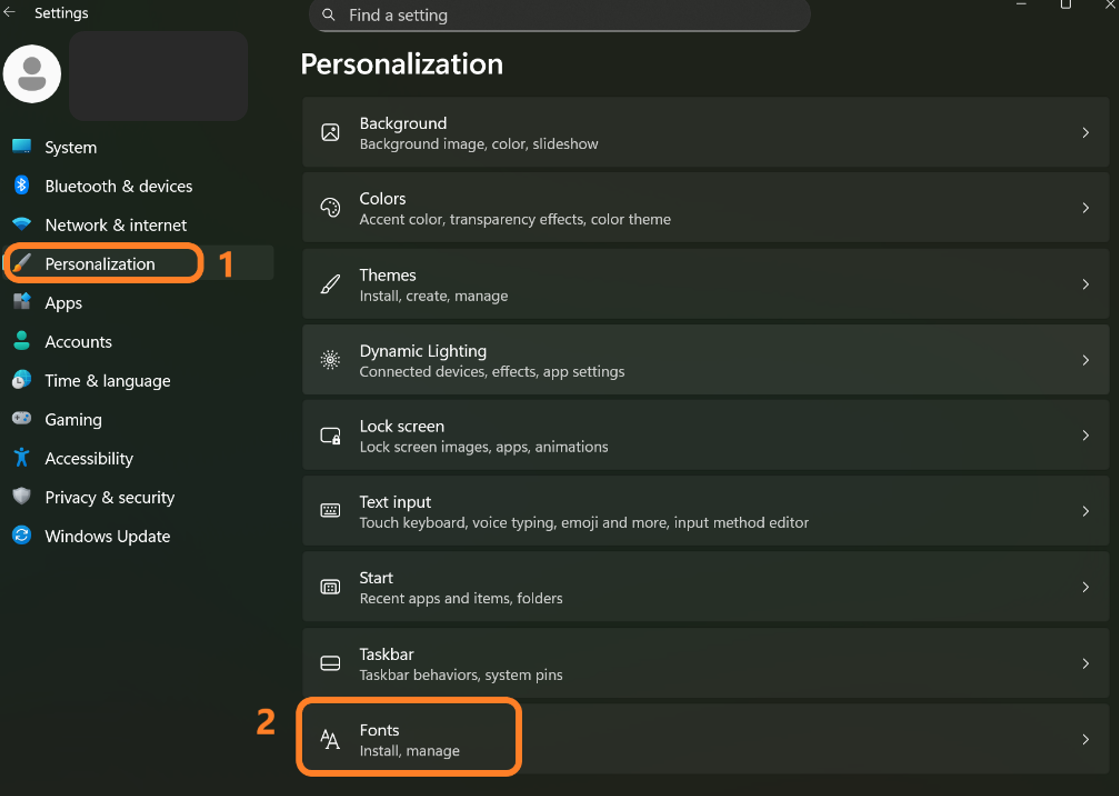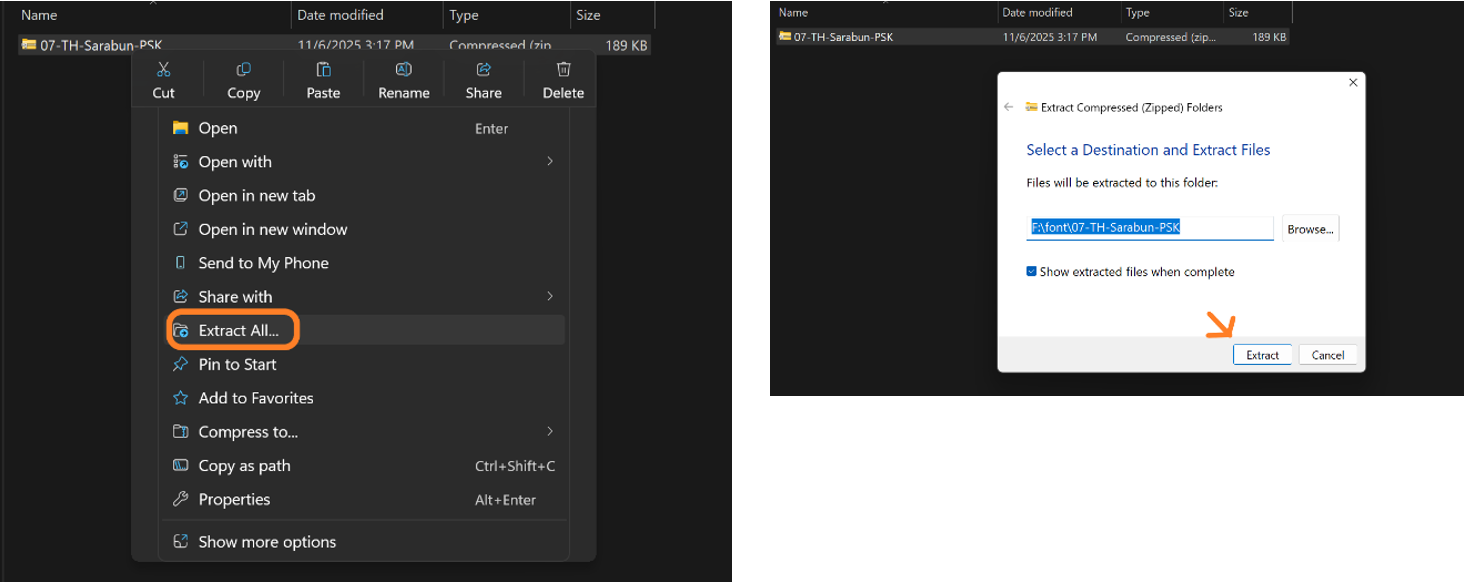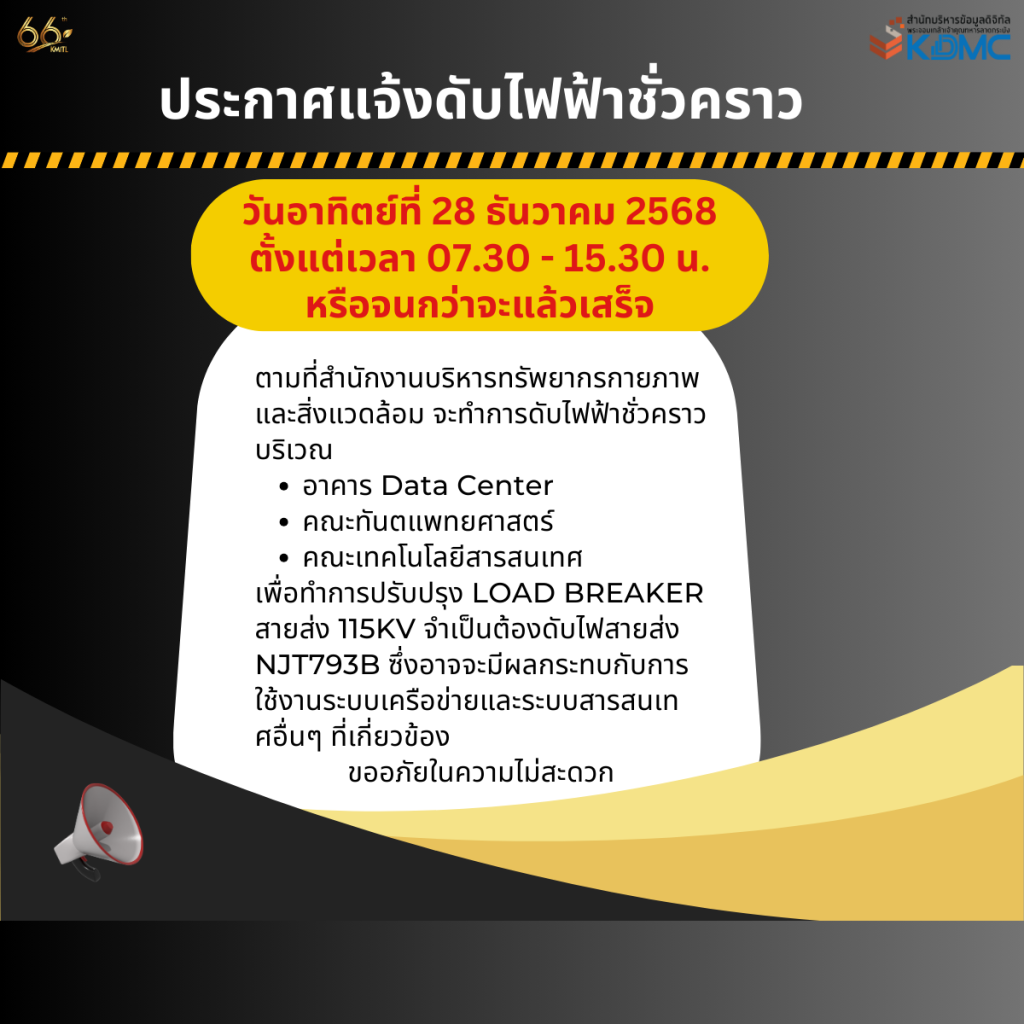For users who use the TH SarabunPSK font when creating documents, you may have encountered issues such as inconsistent font rendering. Some text appears thicker, lighter, smaller, or larger than usual. This problem is often caused by an incomplete font installation or a corrupted font after a system update. You can resolve the issue by following these steps.
- Reinstall the Font
Click the Start menu, then select Settings
Click Personalization, and then select Fonts
Under Available fonts, search for TH Sarabun PSK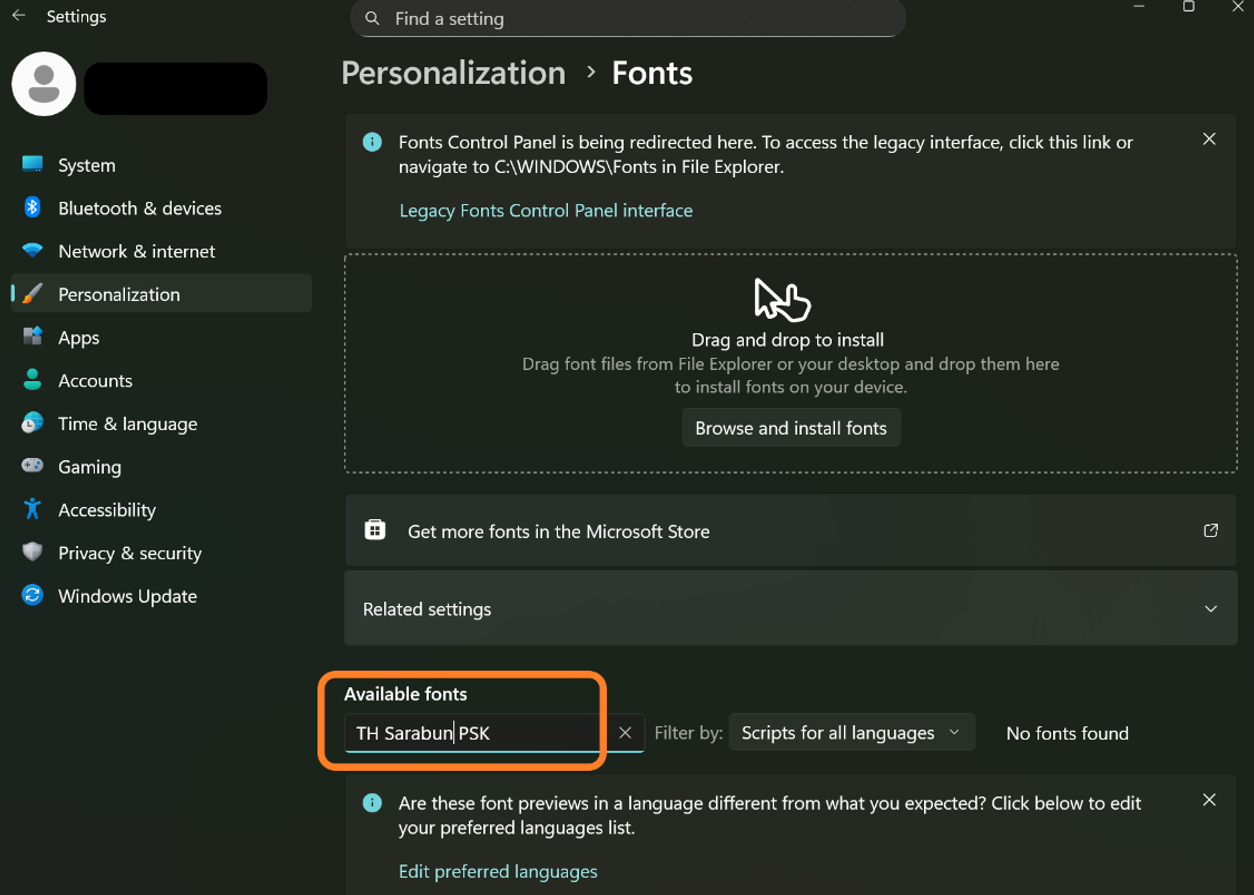
If the font is not found, download and reinstall it from this link. Click here to download Then proceed as follows1.3.1 Extract the downloaded ZIP file
Select all extracted font files, then right-click and choose Install
2. If TH Sarabun PSK already exists in the system, uninstall it first and then reinstall it using the steps above.
Updated on 10 November 2025