Windows 11 Education
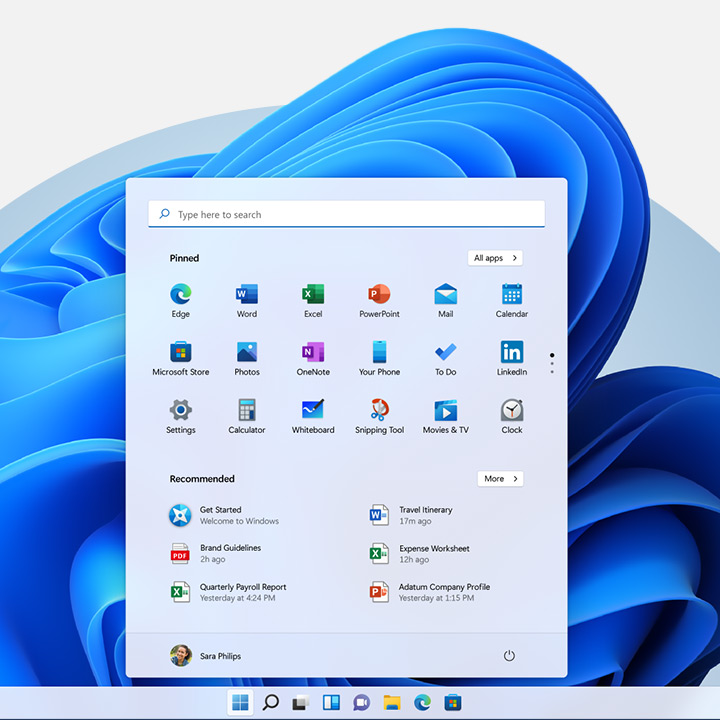
Service Details
Students and staff can download the installation file and Windows 11 Education key to install or upgrade from a licensed version of Windows. The upgrade is available only from: Windows 10 Education, Windows 10 Home, Windows 10 Pro
System requirements before upgrading to Windows 11
After upgrading to Windows 11, some features may be removed or deprecated
โดยขั้นตอนการดาวน์โหลด มีดังนี้
1 เข้าสู่หน้า https://azureforeducation.microsoft.com/devtools จากนั้น คลิก sign in
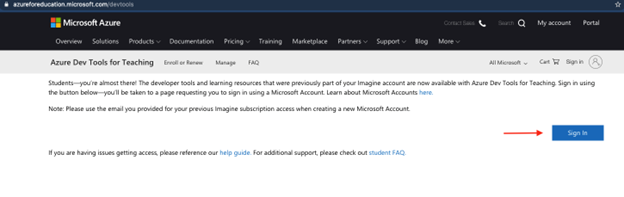
2. กรอกอีเมล์สถาบัน เพื่อทำการ Sign in จากนั้นคลิก Next
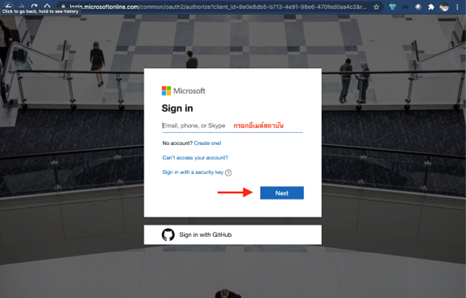
3.คลิก Yes หากต้องการให้จดจำการลงชื่อเข้าใช้งานที่เครื่องนี้ หากไม่ให้คลิก No
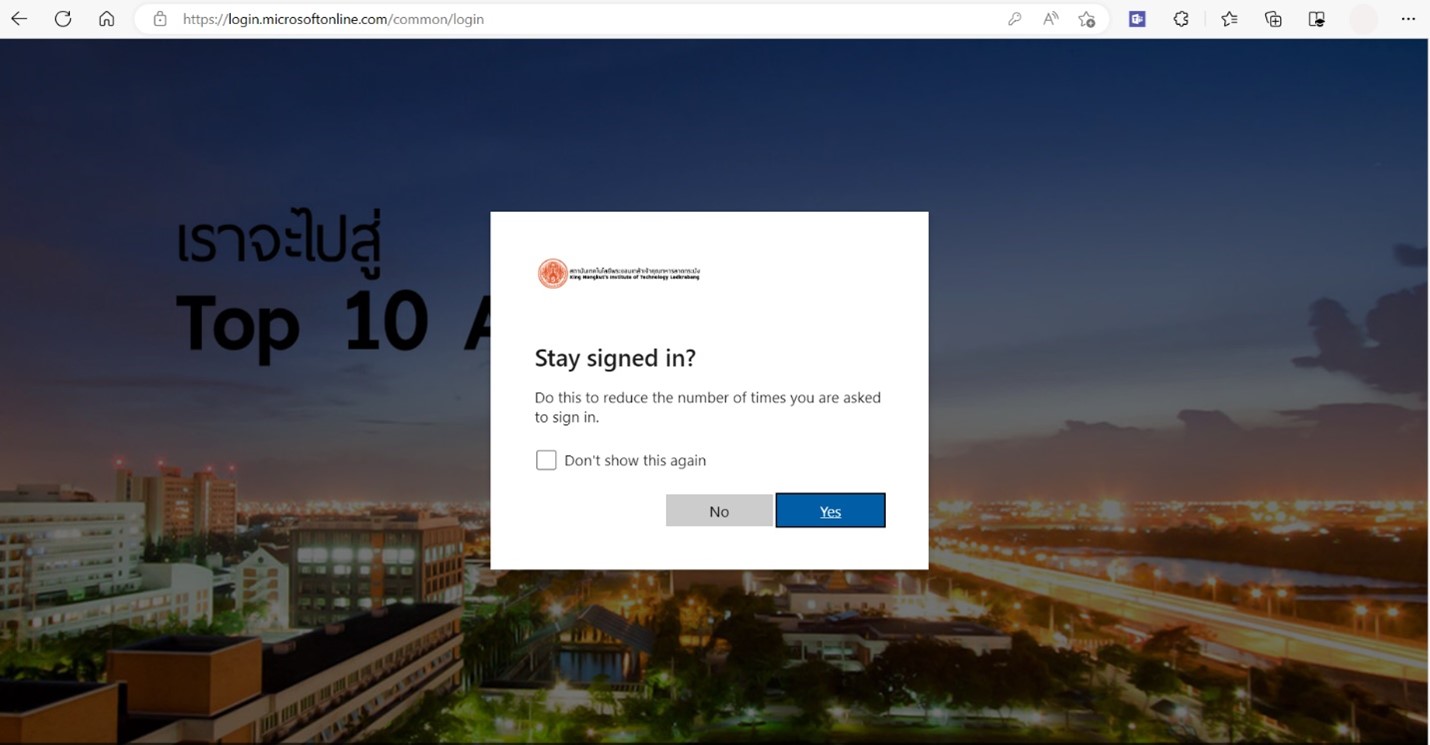
4.เลือก Country code เป็น Thailand และกรอกหมายเลขโทรศัพธ์ที่สามารถติดต่อได้ เพื่อรับ OTP CODE จากนั้นคลิก text me
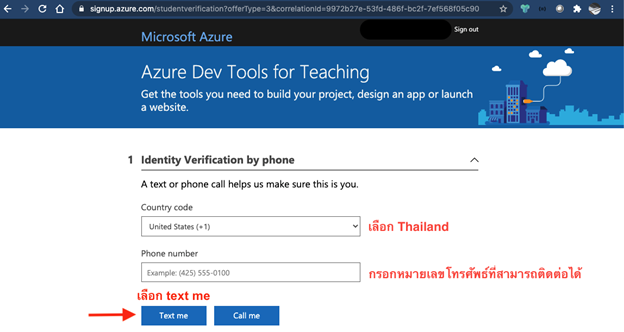
5.นำ OTP CODE ที่ได้มากรอกช่องด้านล่าง จากนั้นคลิก Verify code
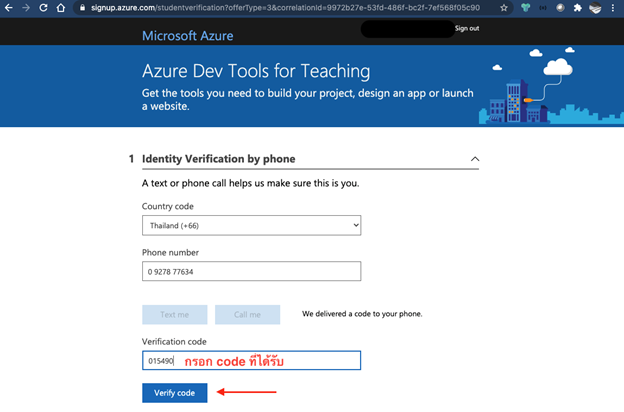
6.เมื่อ verify OTP ผ่านแล้ว คลิกเลือก Software จากเมนูด้านซ้าย
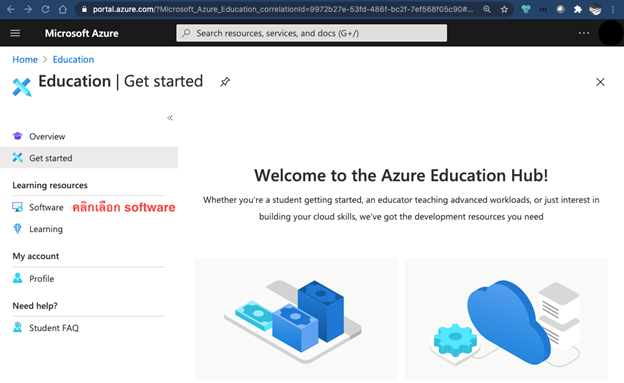
7.พิมพ์ Windows ในช่องค้นหาแล้ว Enter
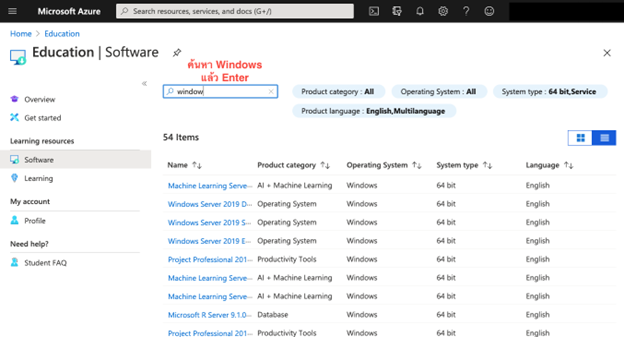
8.เลื่อนลงมาด้านล่าง เลือก Windows Education ตามภาพ
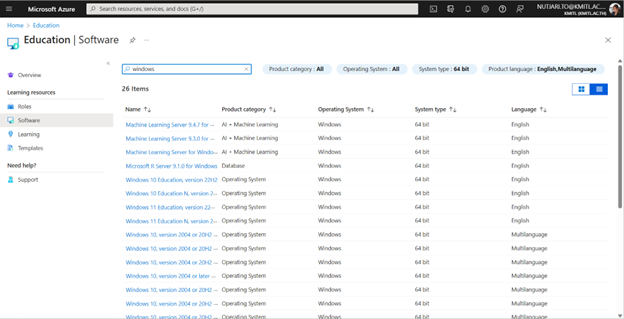
9.จากนั้นทางด้านซ้ายจะปรากฏปุ่ม View Key และ ปุ่ม Download

