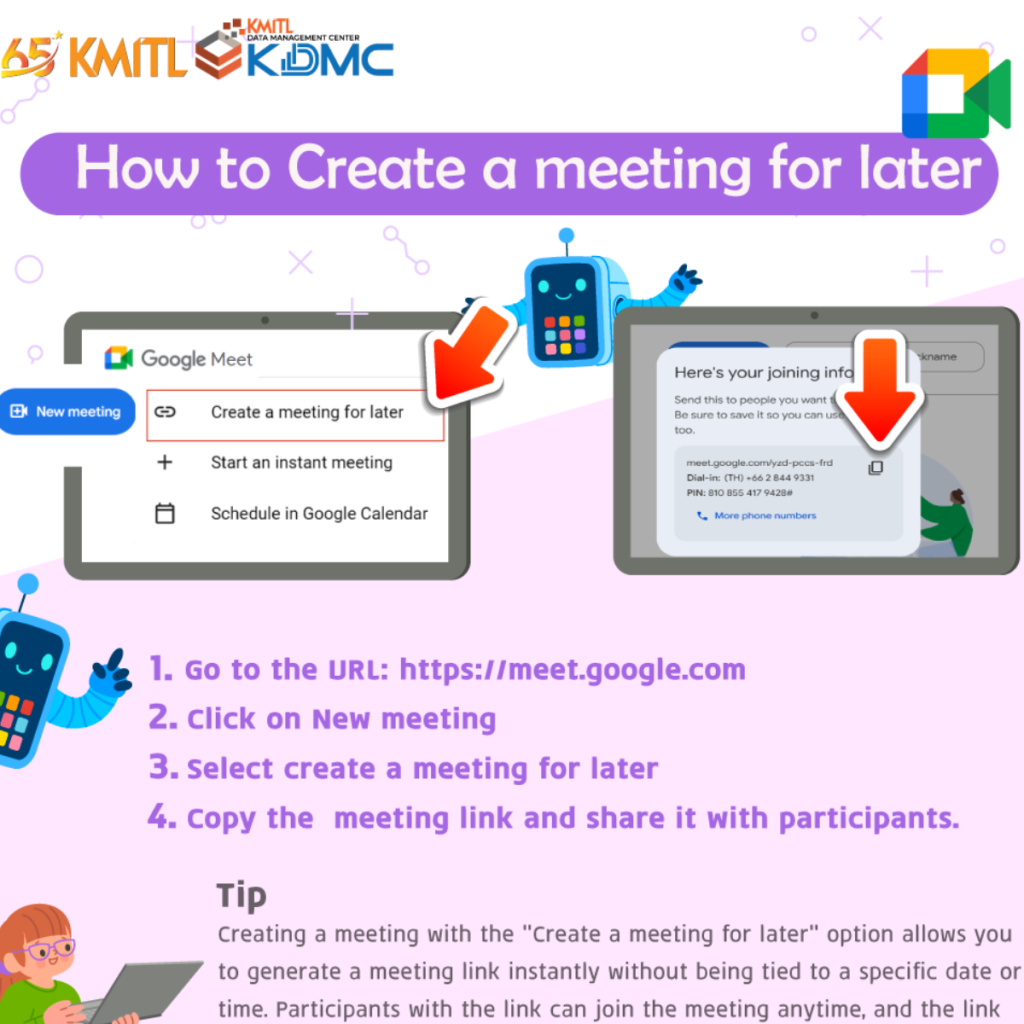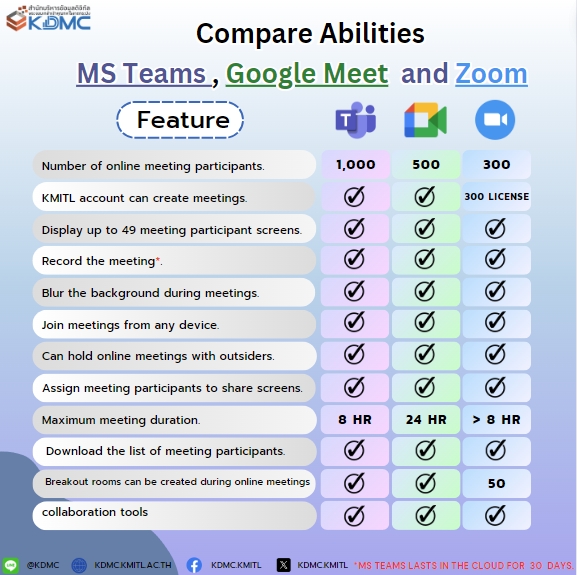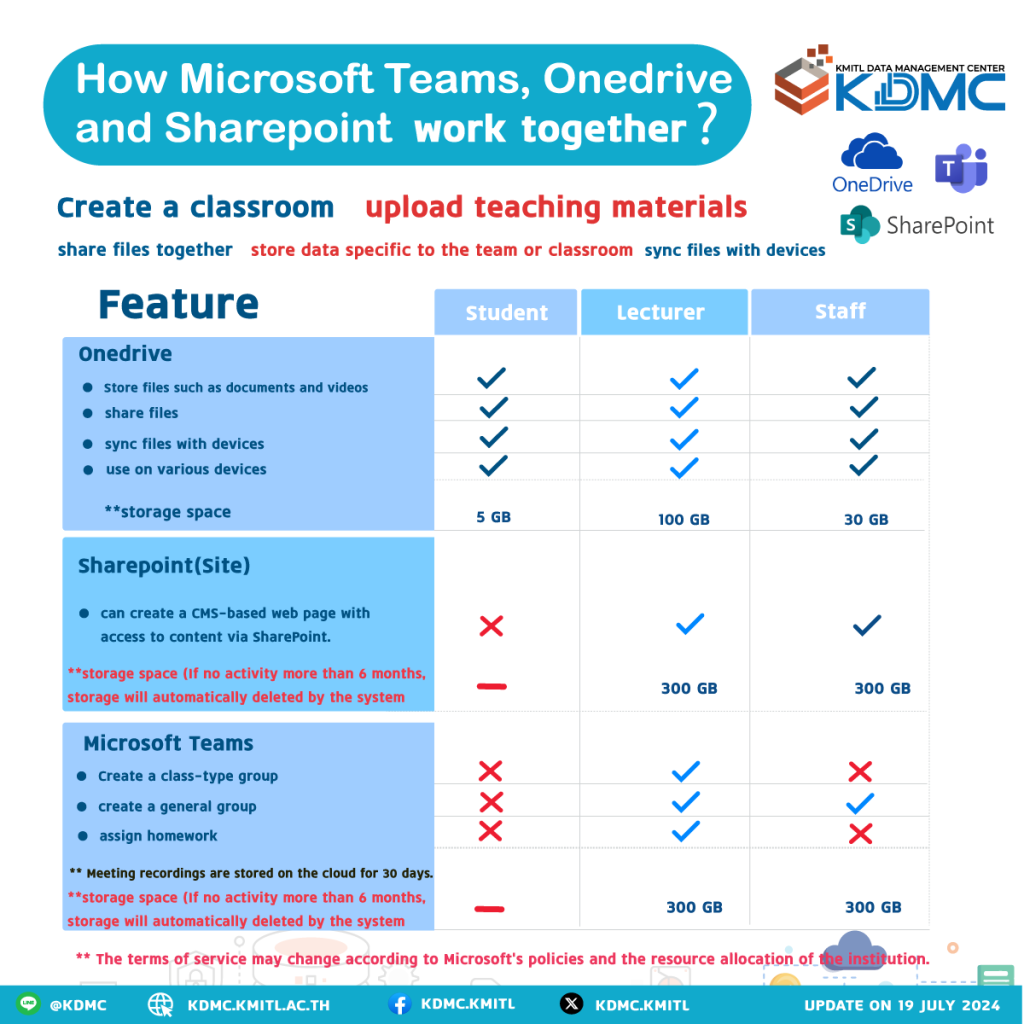
Due to the changes in Microsoft’s storage policy, which impact applications like OneDrive, Outlook, SharePoint, and MS Teams, educational institutions and organizations using Microsoft services worldwide must adjust their policies and allocate storage to comply with the reduced storage limits set by Microsoft. Therefore, to inform users about the impact of these changes on MS Teams, OneDrive, and SharePoint, which are interconnected in their data storage functionalities, this article explains the overall functioning of these applications, usage permissions, and storage allocations for different user groups.
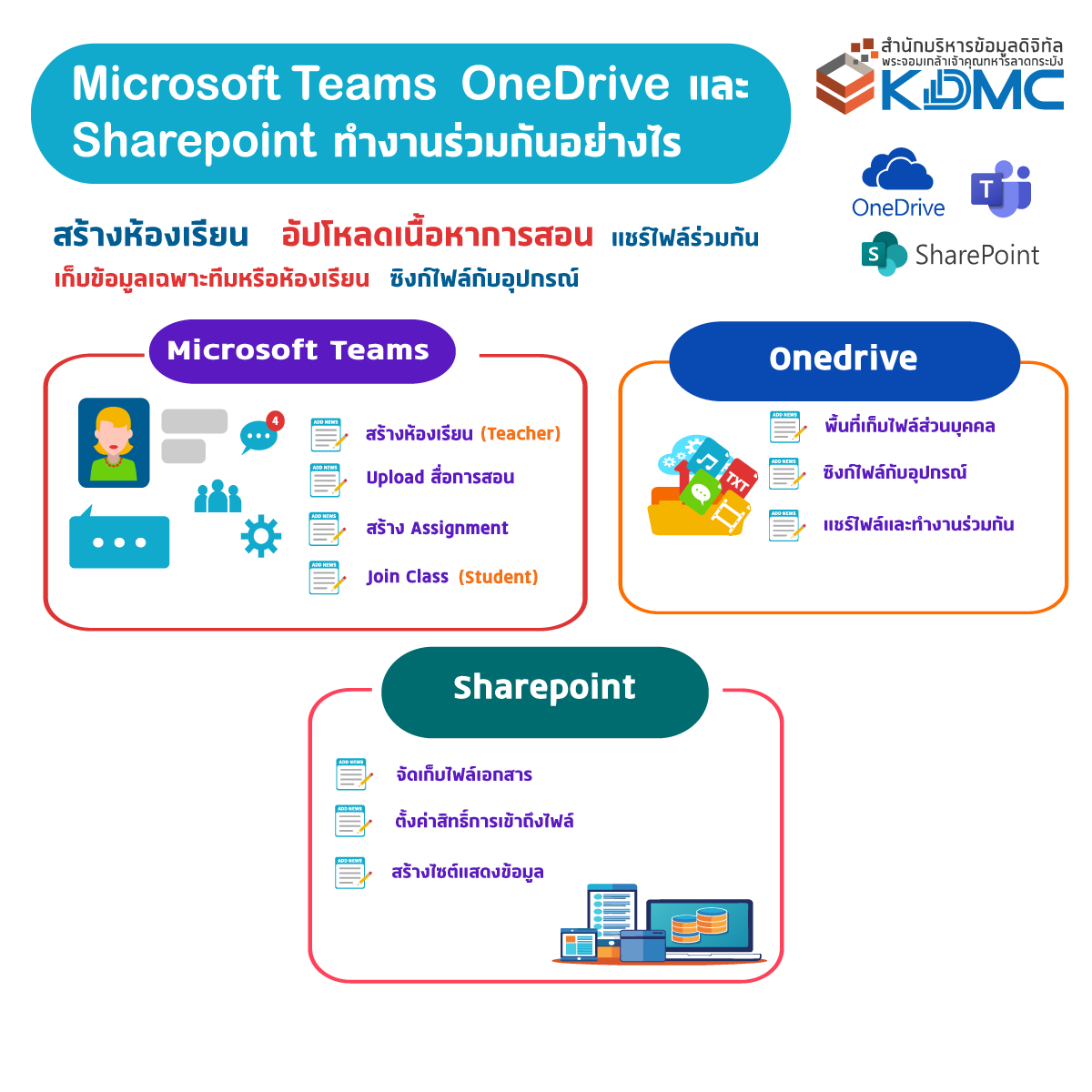
Figure 2: Main functions in each application
Microsoft Teams
Microsoft Teams is a platform that allows team members to chat, hold meetings, and collaborate in one place. It integrates with other applications like Word, Excel, PowerPoint, and OneNote, making collaboration seamless. Teams can also assign tasks, upload files for team access, and choose to upload files from their computer or directly from OneDrive. The functions, permissions, and storage limits available will be illustrated in figure 1
OneDrive
OneDrive is an online storage space where users can access their files from anywhere—PC, Notebook, Mobile, or Tablet. The files remain consistent across all devices. Users can share files for collaborative work and sync files to their computer for faster access and offline availability. The functions, permissions, and storage limits available will be illustrated in in figure 1.
SharePoint
SharePoint is a platform for creating websites to share information and publish reports easily. It also works with other Microsoft 365 applications like Teams and OneDrive to help store data and set access permissions for members. The functions, permissions, and storage limits available will be illustrated in in figure 1.