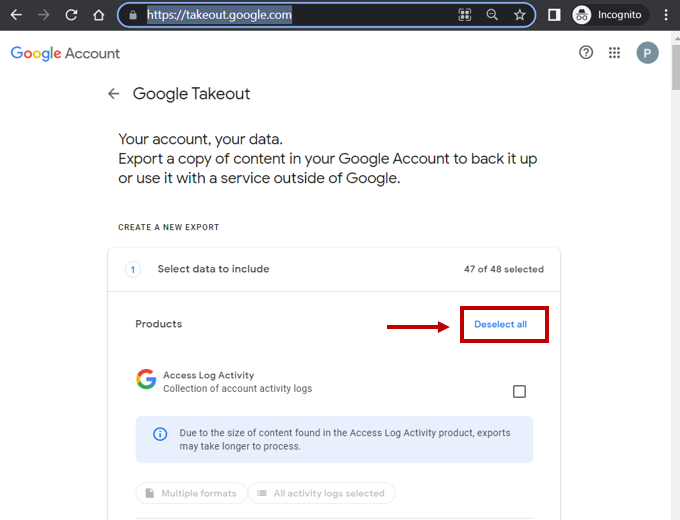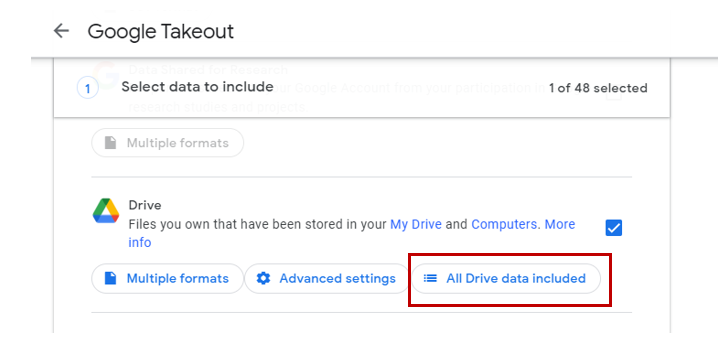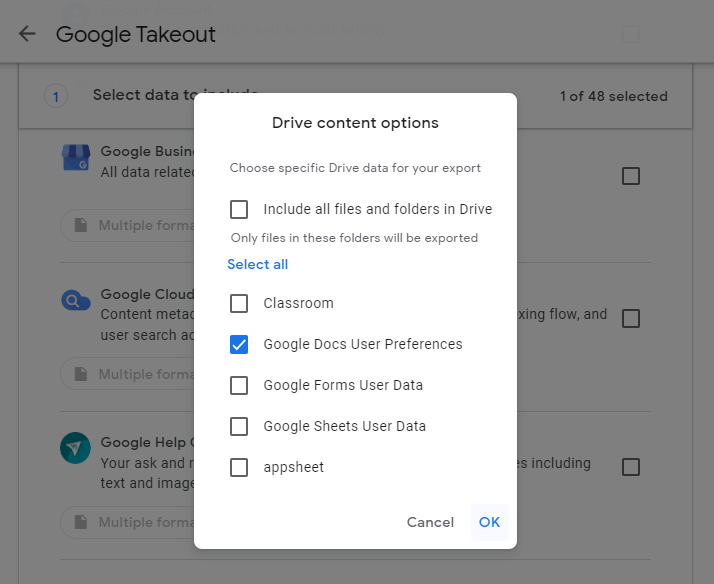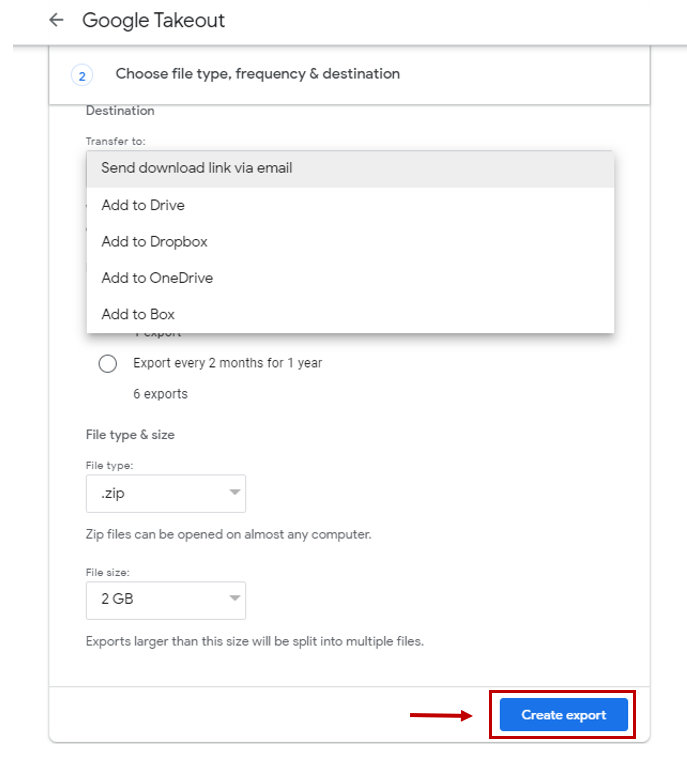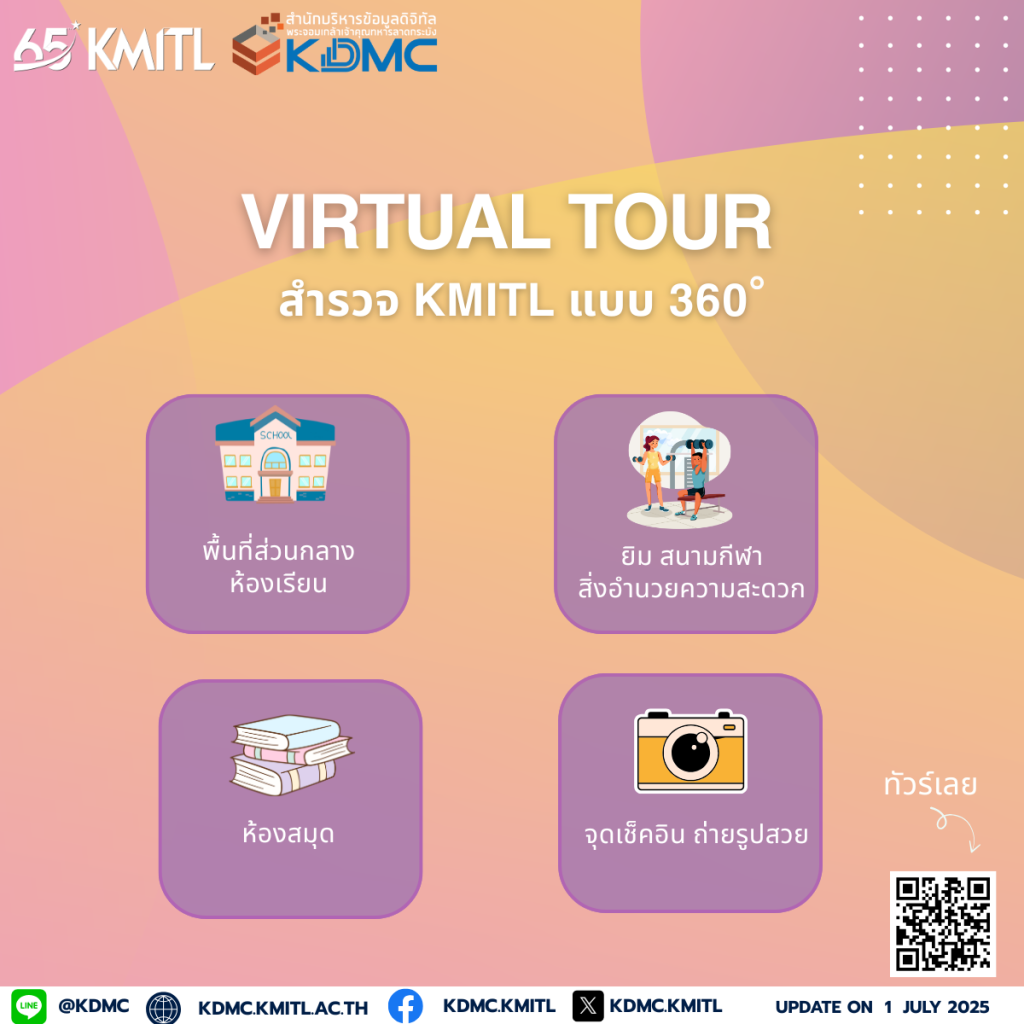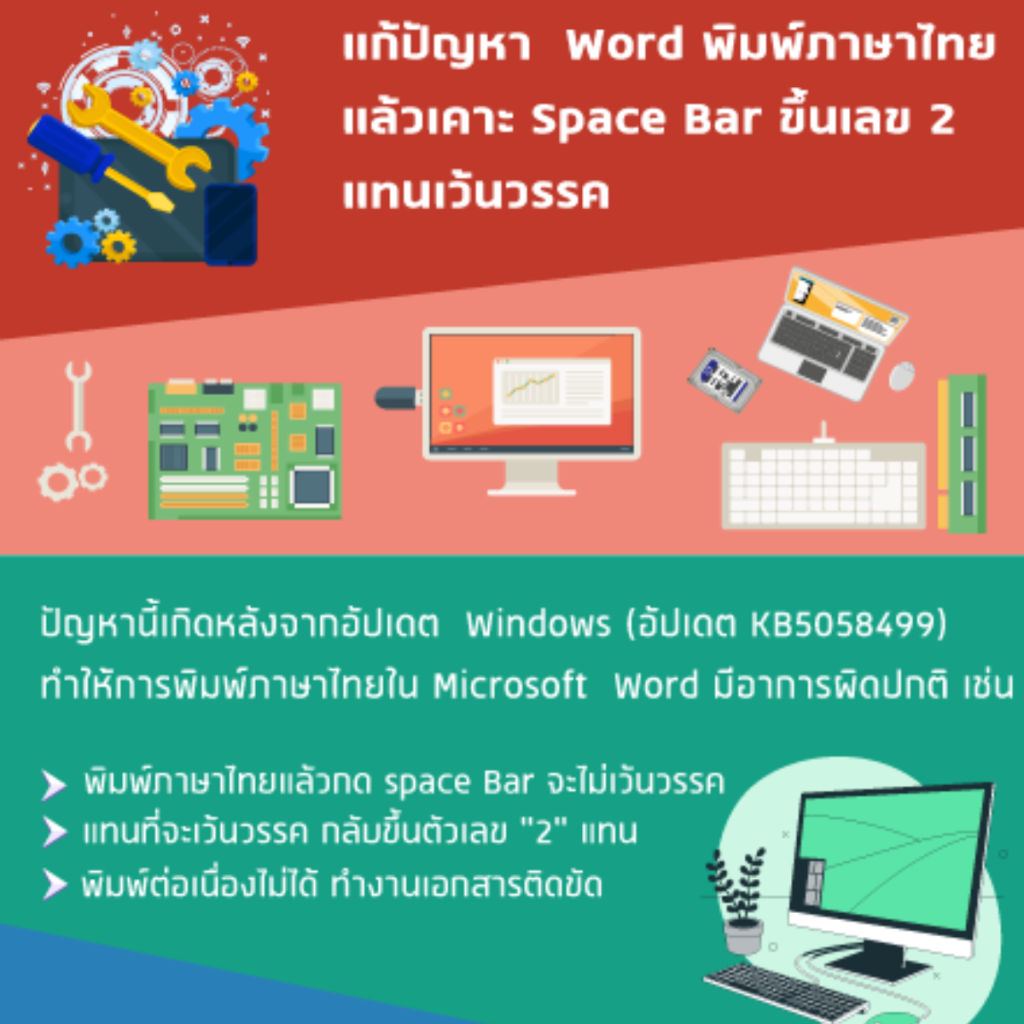1. เข้าสู่หน้า Google Takeout จากลิงก์ https://takeout.google.com/ จากนั้นเลือกรายการที่ต้องการดาวน์โหลดข้อมูล โดยปกติระบบจะทำการเลือกข้อมูลทั้งหมดไว้โดยอัตโนมัติ สามารถล้างข้อมูลการเลือกทั้งหมด ได้ด้วยการคลิก Deselect all จากนั้นนั้นคลิกเลือกข้อมูลที่ต้องการดาวน์โหลด
2. ในตัวเลือก All Drive data included สามารถเลือกลำดับไฟล์ที่จะทำการดาวน์โหลดได้
3. เมื่อเลือกข้อมูลที่จะดาวน์โหลดเสร็จแล้ว ให้เลื่อนลงมาด้านล่างสุดจนเจอปุ่ม Next step และคลิกที่ปุ่ม
4.จากนั้น เลือกปลายทางที่ต้องการจะดาวน์โหลดข้อมูลไปเก็บไว้ เลือกประเภทไฟล์ที่ดาวน์โหลด (File type) ขนาดไฟล์ที่จะทำการดาวน์โหลด (File size) จากนั้นคลิก Create export ระบบจะทำการรวบรวมไฟล์แล้วส่งไปยังปลายทางที่ได้ทำการเลือกไว้ก่อนหน้านี้
update on 21 พฤศจิกายน 2565